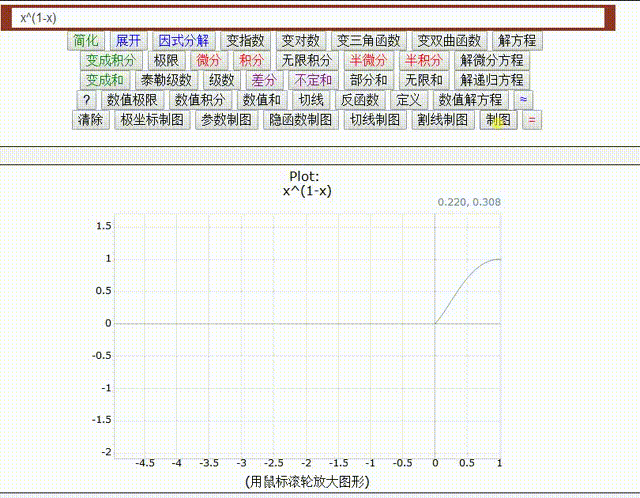<script class="jquery library" src="/js/sandbox/jquery/jquery-1.8.2.min.js" type="text/javascript"></script>
<script type="text/javascript">
!(function(window, document) { function GVerify(options) { this.options = { id: "",
canvasId: "verifyCanvas",
width: "100",
height: "30",
type: "blend",
code: ""
}
if(Object.prototype.toString.call(options) == "[object Object]"){ for(var i in options) { this.options[i] = options[i];
}
}else{ this.options.id = options;
}
this.options.numArr = "0,1,2,3,4,5,6,7,8,9".split(","); this.options.letterArr = getAllLetter();
this._init();
this.refresh();
}
GVerify.prototype = {
version: '1.0.0',
_init: function() { var con = document.getElementById(this.options.id);
var canvas = document.createElement("canvas"); this.options.width = con.offsetWidth > 0 ? con.offsetWidth : "100";
this.options.height = con.offsetHeight > 0 ? con.offsetHeight : "30";
canvas.id = this.options.canvasId;
canvas.width = this.options.width;
canvas.height = this.options.height;
canvas.style.cursor = "pointer";
canvas.innerHTML = "您的浏览器版本不支持canvas";
con.appendChild(canvas);
var parent = this;
canvas.onclick = function(){ parent.refresh();
}
},
refresh: function() { this.options.code = "";
var canvas = document.getElementById(this.options.canvasId);
if(canvas.getContext) { var ctx = canvas.getContext('2d'); }else{ return;
}
ctx.textBaseline = "middle";
ctx.fillStyle = randomColor(180, 240);
ctx.fillRect(0, 0, this.options.width, this.options.height);
if(this.options.type == "blend") { var txtArr = this.options.numArr.concat(this.options.letterArr);
} else if(this.options.type == "number") { var txtArr = this.options.numArr;
} else { var txtArr = this.options.letterArr;
}
for(var i = 1; i <= 4; i++) { var txt = txtArr[randomNum(0, txtArr.length)];
this.options.code += txt;
ctx.font = randomNum(this.options.height/2, this.options.height) + 'px SimHei';
ctx.fillStyle = randomColor(50, 160);
ctx.shadowOffsetX = randomNum(-3, 3);
ctx.shadowOffsetY = randomNum(-3, 3);
ctx.shadowBlur = randomNum(-3, 3);
ctx.shadowColor = "rgba(0, 0, 0, 0.3)";
var x = this.options.width / 5 * i;
var y = this.options.height / 2;
var deg = randomNum(-30, 30);
ctx.translate(x, y);
ctx.rotate(deg * Math.PI / 180);
ctx.fillText(txt, 0, 0);
ctx.rotate(-deg * Math.PI / 180);
ctx.translate(-x, -y);
}
for(var i = 0; i < 4; i++) { ctx.strokeStyle = randomColor(40, 180);
ctx.beginPath();
ctx.moveTo(randomNum(0, this.options.width), randomNum(0, this.options.height));
ctx.lineTo(randomNum(0, this.options.width), randomNum(0, this.options.height));
ctx.stroke();
}
for(var i = 0; i < this.options.width/4; i++) { ctx.fillStyle = randomColor(0, 255);
ctx.beginPath();
ctx.arc(randomNum(0, this.options.width), randomNum(0, this.options.height), 1, 0, 2 * Math.PI);
ctx.fill();
}
},
validate: function(code){ var code = code.toLowerCase();
var v_code = this.options.code.toLowerCase();
console.log(v_code);
if(code == v_code){ return true;
}else{ this.refresh();
return false;
}
}
}
function getAllLetter() { var letterStr = "a,b,c,d,e,f,g,h,i,j,k,l,m,n,o,p,q,r,s,t,u,v,w,x,y,z,A,B,C,D,E,F,G,H,I,J,K,L,M,N,O,P,Q,R,S,T,U,V,W,X,Y,Z";
return letterStr.split(","); }
function randomNum(min, max) { return Math.floor(Math.random() * (max - min) + min);
}
function randomColor(min, max) { var r = randomNum(min, max);
var g = randomNum(min, max);
var b = randomNum(min, max);
return "rgb(" + r + "," + g + "," + b + ")"; }
window.GVerify = GVerify;
})(window, document);
</script>
<script src="https://cdn.staticfile.org/jquery/2.2.4/jquery.min.js"></script>
<div id="v_container" style="width: 200px;height: 50px;"></div>
<input type="text" id="code_input" value="" placeholder="请输入验证码"/><button id="my_button">验证</button>
<script>
var verifyCode = new GVerify("v_container"); document.getElementById("my_button").onclick = function(){ var res = verifyCode.validate(document.getElementById("code_input").value); if(res){ alert("验证正确"); }else{ alert("验证码错误"); }
}
</script>
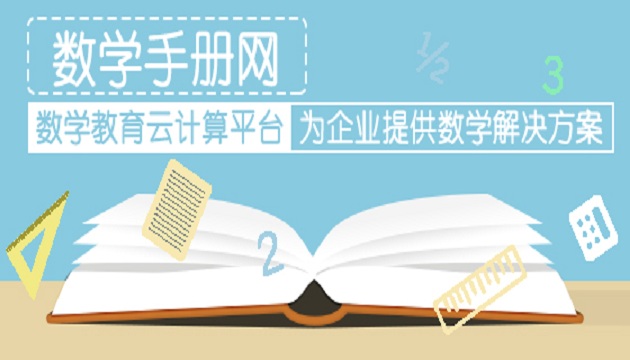 +
+  +
+  +
+  =
= 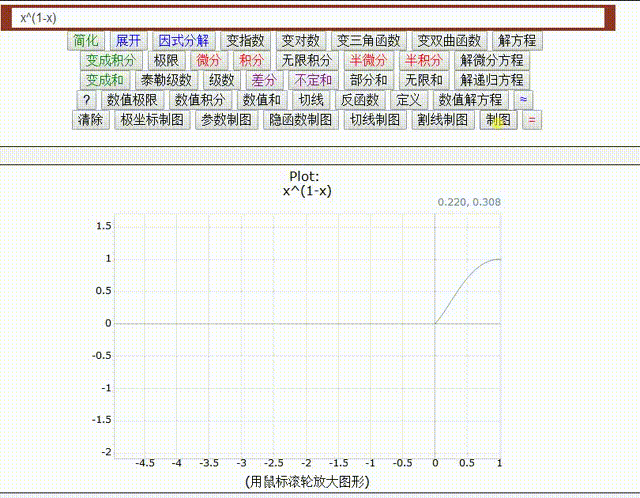
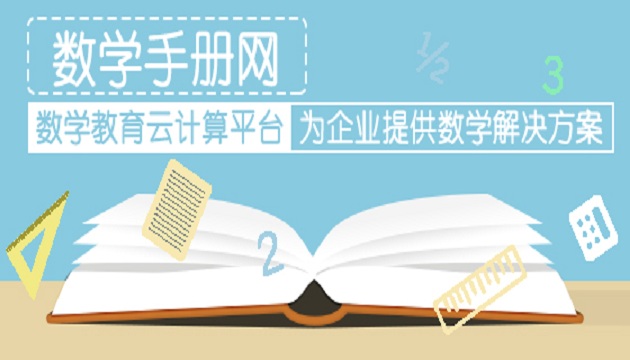 +
+  +
+  +
+  =
=